Trimester_2_final
Tri 2 Final 🎉
5 things I did
#1 I worked on a lot of the frontend for the various national park pages: the image scrollers,
hiking trails, wildlife and styling
#2 I completed various blogs on the college board main ideas to put in my personal so I can
look back on them in the future
#3 I created a Google Maps API system for each national park using google cloud developer
#4 I completed a large part of our group’s major deployment blog that is on our site in the
about section
#5 I completed an at home night at the museum reviewing 5 different people (my group got
feedback from about 20 people) and was an active contributor in the planning process of the project
————————-
MY CODE:
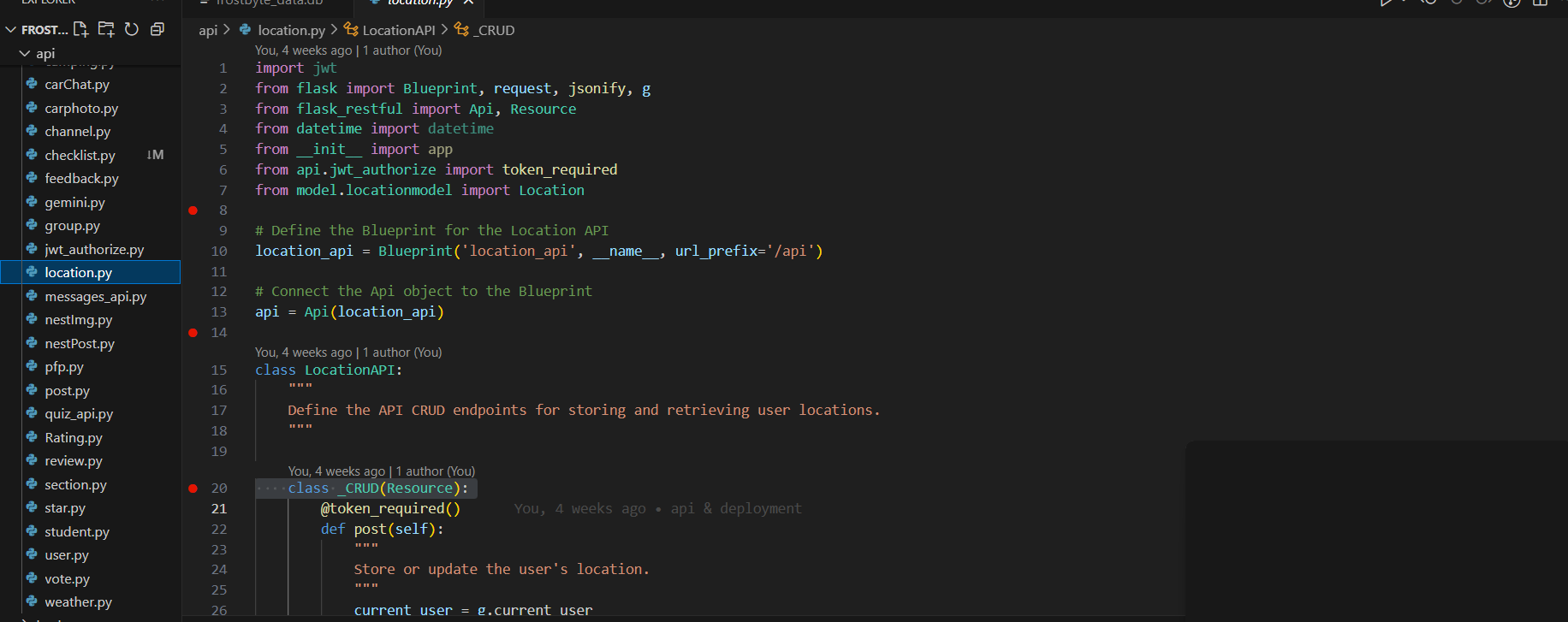
explanation of api code:
lines 1-8 blueprint
lines 8-14 Defines a Flask Blueprint for the location API with a base URL ,
An instance of Api attached to the location_api Blueprint.
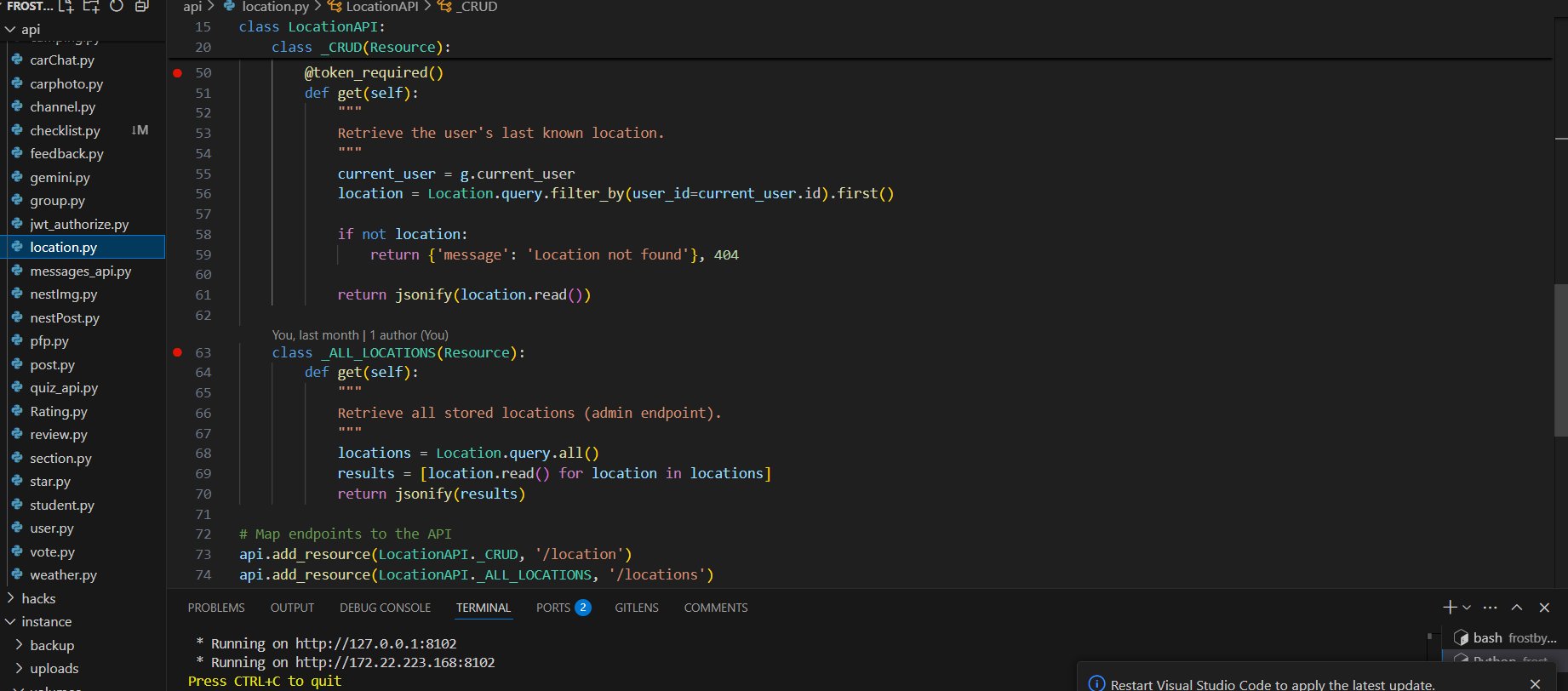
POST Request: The user sends their location (latitude and longitude) to
store or update it.
Post REQUEST
@token_required() def post(self):
Get request
@token_required() def get(self):
The @token_required decorator ensures authentication.
Retrieves the user’s location from the database using Location.query.
filter_by(user_id=current_user.id).first().
If no location is found, a 404 error is returned.
If the location is found, it returns the location data.
_ALL_LOCATIONS Resource
This endpoint is for admin users to access all stored locations.
class _ALL_LOCATIONS(Resource): def get(self):
It retrieves all location entries from the database using Location.query.all
().
Returns a list of all locations as JSON.
Mapping API Resources
api.add_resource(LocationAPI._CRUD, ‘/location’)
api.add_resource(LocationAPI._ALL_LOCATIONS, ‘/locations’)
Maps the endpoints to the corresponding resources.
/api/location is mapped to the LocationAPI._CRUD resource for handling
individual user locations.
/api/locations is mapped to the LocationAPI._ALL_LOCATIONS resource for
accessing all stored locations.
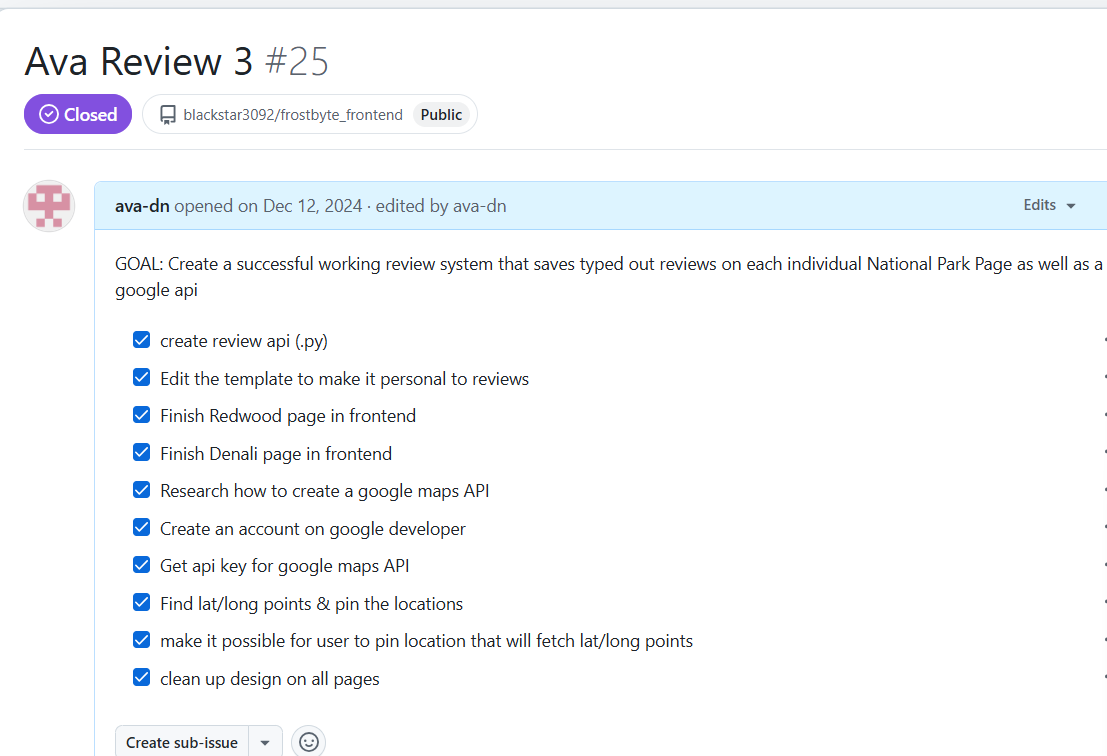
CPT REQUIREMENTS:
Adding Location and Review to History:
self.location_history.append({“user_id”: user_id, “location”: location, “review”: review})
Explanation: This code adds a user’s location and their review to the location_history
list. It helps track the locations users have pinned along with their associated
reviews, creating a historical log for future reference.
Student-Developed Procedure:
def save_location(self, user_id, latitude, longitude, review): “"”Save a specific location with its review.””” location = {“user_id”: user_id, “latitude”: latitude, “longitude”: longitude, “review”: review} self.location_history.append(location) return location
Explanation: The save_location method stores a user’s latitude, longitude, and review for a
particular location. This allows users to return to the same spot later by saving and
referencing their data in the system.
Algorithm (Sequencing, Selection, Iteration):
try: location_data = request.get_json()
if not location_data or 'latitude' not in location_data or 'longitude' not in location_data:
return jsonify({"error": "Latitude and Longitude are required"}), 400
Explanation: This code illustrates selection through the if statement. It checks whether the
required fields (latitude and longitude) are present in the incoming request data. If missing,
it returns an error message indicating that both coordinates are necessary.
Procedure Call:
location_response = self.save_location(user_id, latitude, longitude, review)
Explanation: This line calls the save_location method to store the user’s location
and their review. It sends the received data to be saved and stores it in the system,
preparing a response for the user.
Output Statement:
return jsonify({“message”: “Location saved successfully”, “location”: location_response})
Explanation: This statement sends a JSON response back to the user, confirming that their
location and review have been saved successfully. It includes the saved location data to
verify that the operation was successful.
CRUD Functionality in Model
The Create operation is a key part of CRUD (Create, Read, Update, Delete) functionality. Here’s how
you could define a method to save a new location to the database:
def create(self): “"”Save the location to the database.””” db.session.add(self) db.session.commit()
Explanation: This create method adds the location object to the database session and commits it,
effectively saving the new location record to the database. This supports the “Create”
aspect of CRUD functionality.
FRQ PRACTICE:
BLOG WRITE UP: the Google Maps API I created allows users to interact
with a map. When a user clicks on a specific point on the map, the
latitude and longitude points of that specific spot are captured.
These coordinates are then stored in a database, allowing the user
to save the location and stay there after reloading the page.
This functionality enhances the user experience by providing
an interactive interface for location-based data collection.
MC
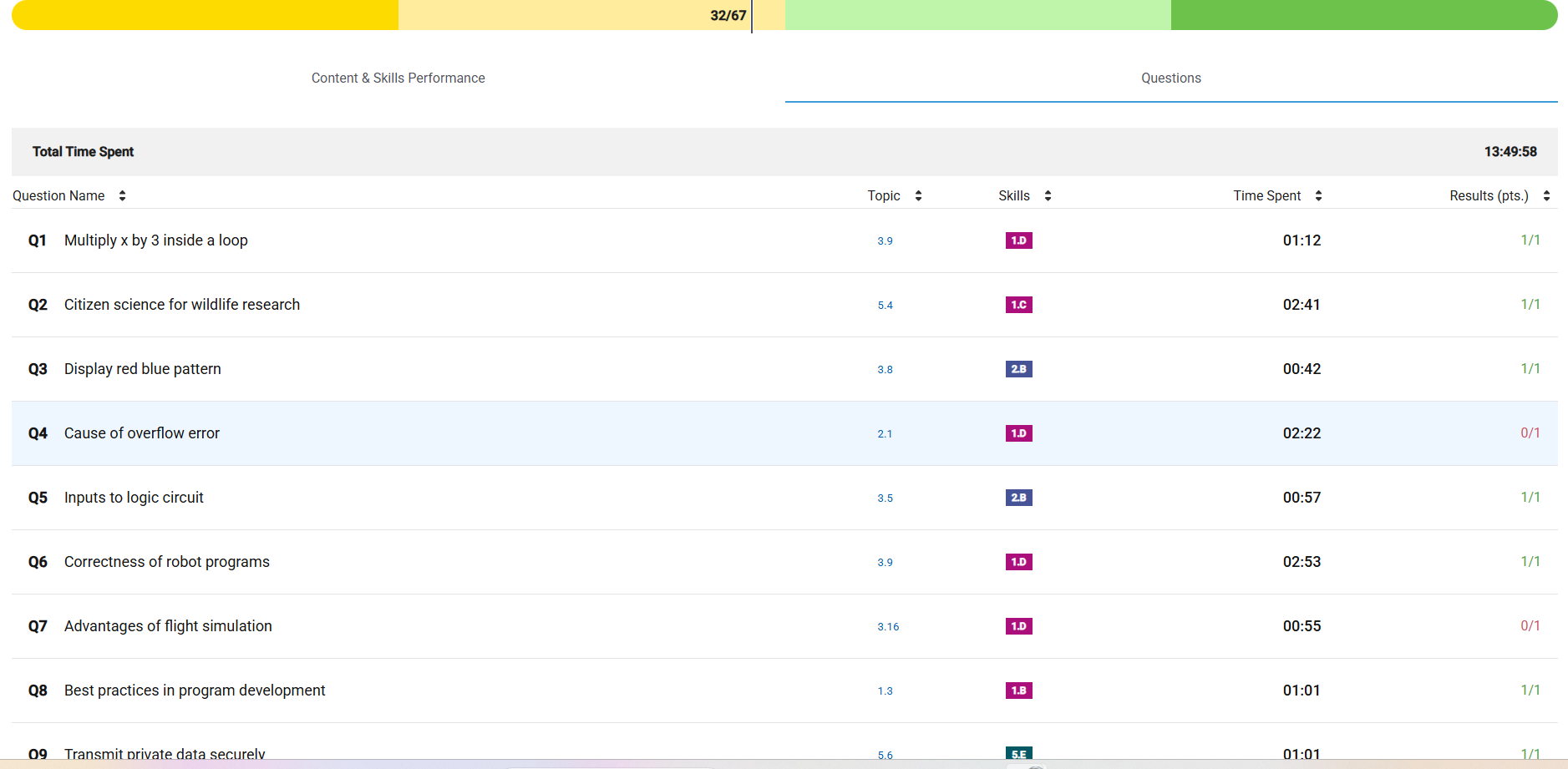
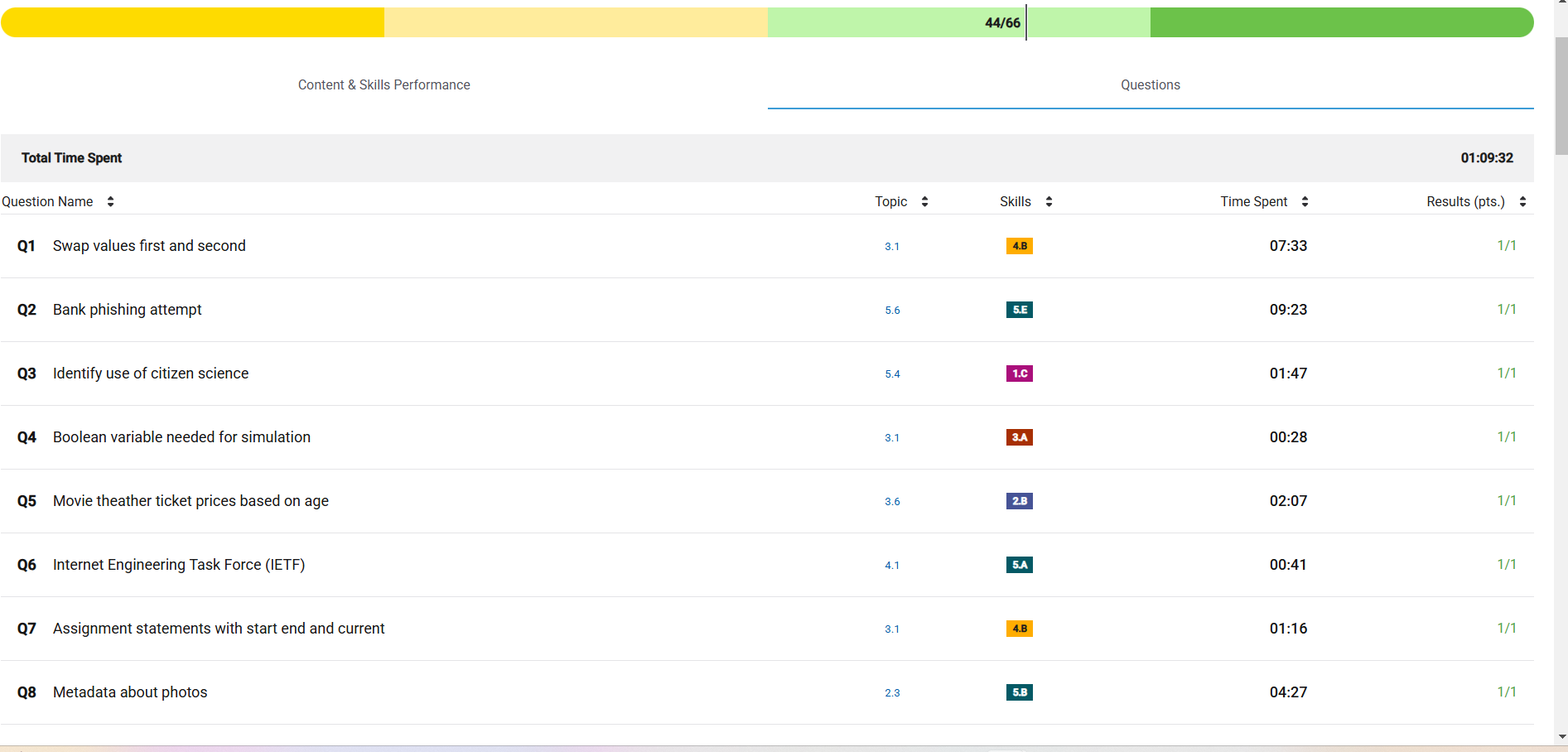
Personal Night at the Museum Feedback:
#1 Talya -
Post and review system seem a little redundant as they both have a very similar functionality.
Loves the different images of each park, says they contribute to the page a lot and
adds life to the project
#2 My dad -
He loves camping so he especially enjoyed the camping post feauture where you pick the
biome of your park and write about yor experience ther so others can see it.
Thought the page was a little confusing to navigate
#3 My brother
Enojoyed the google maps api and the star system, made it seem really
professional as that is a common feature on professional websites
#4 My sister
Loved the designing of the page
#5 Sharon -
Enjoyed the quiz and thought it was very accurate and a very interactive user experience
(tried it out herself)
The gemini did not work as expected when we tried it
COMP SCI FINAL →
Talk with sharon
Im considering comp sci A, computer science A is more of a classwide project
learning more about communication and
getting through small errors because lots of different people committing.
More about organization and planning, java instead python
Sharon wants to take cognitive science, which uses computer science which is
important in college and the future. I thought just a computer science major
involves comp sci, didnt know it incorporates other majors
Self Grade: 0.925
Why:
➡️ Attendance: always one of the first ones here on time and prepared
➡️ Work Ethic: I always contributed during the live reviews and my work was
always completed on time
➡️ Office hours: Came to CSP tutoring many times to get help
➡️ Reaching Out: Met with sharon from Comp sci A, practiced live reviews
compared projects, talked about how comp sci has helped her
A few key takeaways from this class
⭐ COMMUNICATION
⭐ SPEAKING
⭐ WORKING AS A GROUP
⭐ ACCOUNTABILITY
MC Personal reflection:
Strengths:
Core Concepts: I did well on questions about basic programming, algorithms,
and data representation (e.g., Q1, Q5, Q9).
Security & Privacy: I understood topics related to data security,
such as Q9 (Transmit private data securely) and Q31 (Use of a copyrighted application).
Weaknesses:
Binary & Data Analysis: I struggled with questions on binary data (e.g., Q12, Q17)
and need more practice in this area.
Error Detection:
I had difficulty identifying code errors in questions like Q4 (Cause of overflow error)
and Q15 (Program comparison). Computational Thinking: Questions requiring the application
of algorithms, like Q47 (Binary search) and Q50 (Reasonable time algorithms), were challenging.
Test-Taking Strategy:
Time Management: I spent too much time on some questions (e.g., Q32, Q54),
so I need to work on pacing myself during the real exam.
Accuracy Over Speed: Some mistakes were due to rushing. I’ll focus on checking my work for accuracy.
Moving Forward:
I plan to review binary concepts and practice debugging.
I’ll also work on time management by practicing with timed exams.
In summary, while I’m strong in certain areas, I need to focus on binary data,
debugging, and computational problem-solving to improve my performance.